22%
Off
Off
Microsoft Xbox Wireless Controller Robot White
Original price was: ₹ 5,990.00.₹ 4,690.00Current price is: ₹ 4,690.00.
- Experience the modernized design of the Xbox Wireless Controller in Robot White, featuring sculpted surfaces and refined geometry for enhanced comfort and effortless control during gameplay
- Stay on target with textured grip on the triggers, bumpers, and back case and with a new hybrid D-pad for accurate, yet familiar input
- Make the controller your own by customizing button mapping with the Xbox Accessories app
- Plug in any compatible headset with the 3.5mm audio headset jack
- Includes Xbox Wireless and Bluetooth technology for wireless gaming on supported consoles, Windows 10 PCs, Android and tablets
- For – XBOX Series X|S , XBOX One, Windows 10, Android, iOS
- Microsoft India Warranty
Order it now!
Delivery By: 16/01/2025 - 23/01/2025





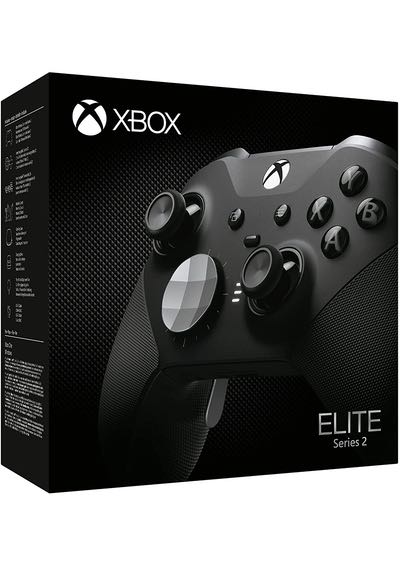

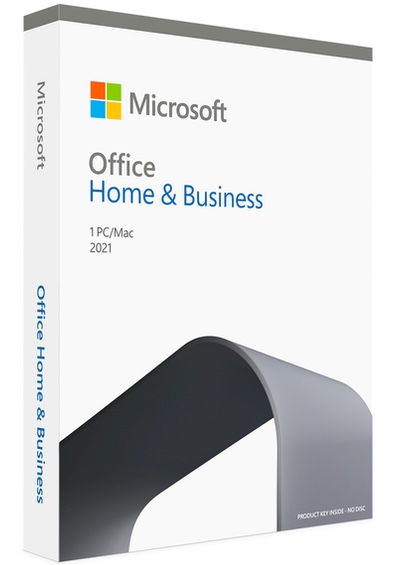
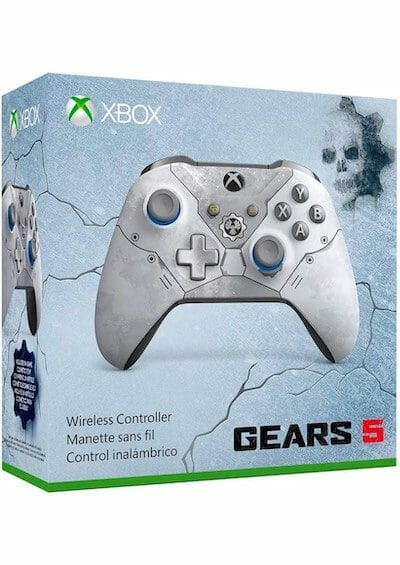




Aditya M (verified owner) –
Delivery could have been faster, but overall a good shopping experience
SANTUL BHATIA (verified owner) –
v good.
Hasib Akhter (verified owner) –
On time delivery & product quality genuine
Harjit Singh Mann (verified owner) –
pulkit.vashist (verified owner) –
I expected delay due to lockdown but it was still fast. This was my first purchase and now i will order more. Great job PGC
Arkaprabha Das (verified owner) –
Genuine product delivered fast in great packaging.
Joseph Lalrindika (verified owner) –
Delivery was as expected…wil definitely shop again
Akshay Athawale (verified owner) –
Slow delivery
Kishore Kulkarni (verified owner) –
MANAZIR CHISHTI (verified owner) –
Wide range of products at competitive price.
Aakash Satija (verified owner) –
Great and fast service from prepaid gamer card. I was confused at first because they were the only one that had the new xbox controller in stock. But, it’s a genuine high quality xbox controller in proper packaging. Now, as for the controller. It’s kind of hard to get it working if you don’t follow the order. So, first make sure there are no other controllers connected or installed. Then connect the new one via usb. Go to the xbox accessories app and update it. And before that make sure you have latest windows update as well. The 20H2 one. So, after the firmware update via usb. Restart and then connect with Bluetooth. It should be detected by accessories app smoothly without any problem. And, we can’t really switch devices on the fly. We have to repair every time we switch but, it works well with tv as well as phone. And, the game support and vibrations are really good. So far.